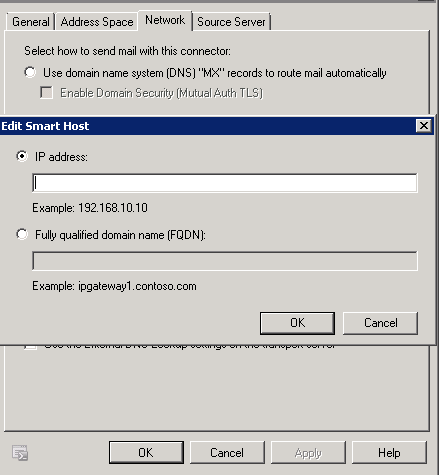First get the existing information of your send connector and any smarthosts IP already configured.
Open exchange management shell and run:-
Get-SendConnector NAMEOFSENDCONNECTOR| fl identity, smarthosts, sourcetransportservers
Result:-
Identity: MYSENDCONNECTOR
SmartHosts : {[192.168.3.4]}
SourceTransportServers : {BB0-MOB4-HUB01, BB0-MOB2-HUB01}
From above result we can see our old smarthost IP that we want to change with the new one and the source transport servers (exchange hub transport servers) which this send connector applies to.
Now set the new IP via exchange management power shell ( this will replace the existing one if it already exists ):-
Set-SendConnector NAMEOFSENDCONNECTOR -SmartHosts “192.168.3.5” -Confirm
Note:-
<smarthosts> parameter
This parameter takes one or more FQDNs, such as server.contoso.com, or one or more IP addresses, separated by commas. If you enter an IP address, you must enter the IP address as a literal as follows, for example: 10.10.1.1. The smart host identity can be the FQDN of a smart host server, a mail exchange (MX) record, or an address (A) record. If you configure an FQDN as the smart host identity, the source server for the Send connector must be able to use DNS name resolution to locate the smart host server. (https://msdn.microsoft.com/en-us/subscriptions/aa998294(v=exchg.80).aspx)
To do this via Exchange Management Console in Exchange 2010:- Click on Hub Transport -> Send Connectors -> double click on your send connector -> Network -> under route mail through the following send connector, edit to add the new IP and remove the old one if needed. Ok to accept changes, check that the new IP is added. Test and do a telnet to your new smarthost IP.